What is the Community Calendar
This article will explain the Community Calendar and what information can be found here.
The Community Calendar serves as a valuable resource for members to stay updated on the latest events taking place within our spaces and discover events that are available exclusively to Spacecubed members.
To access the Community Calendar, simply navigate to the left-hand sidebar and click on 'Community Calendar'.

From this point, you will have the ability to view the community calendar.

You have the option to filter the events on the calendar based on your preferred location and interests.

To gain access to further information about an event that catches your interest, simply click on it. You will then be presented with additional details such as the time, date, tags, the person who posted it, and, in some cases, an event link. In the bottom right you can also save it for later.

Create your own event to be displayed on the calendar
To create an event while viewing the community calendar, simply click on the 'Create Event' button located at the top right corner. This will open a dialog with an empty form where you can add a post to the Daily 5. Select 'Event' as the post type and proceed to enter the remaining details of your event.
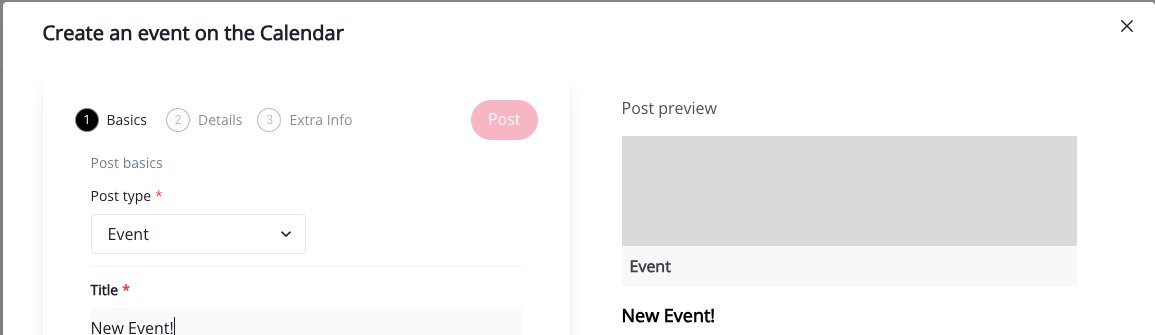
Note: This process can also be done on the Daily Five post creation.