How to check my meeting room meeting?
This article will explain how to check your meeting room bookings: time, room.
- Click the Meeting Room " Manage" button, top right of the dashboard

- From there, you can see your upcoming booking list
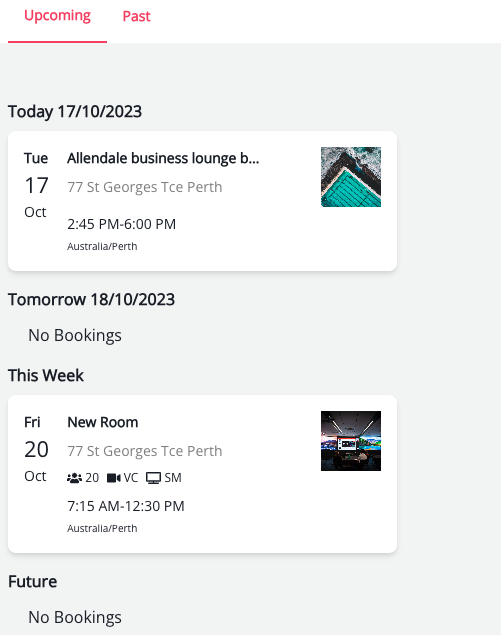
- Click on the booking you wish to check
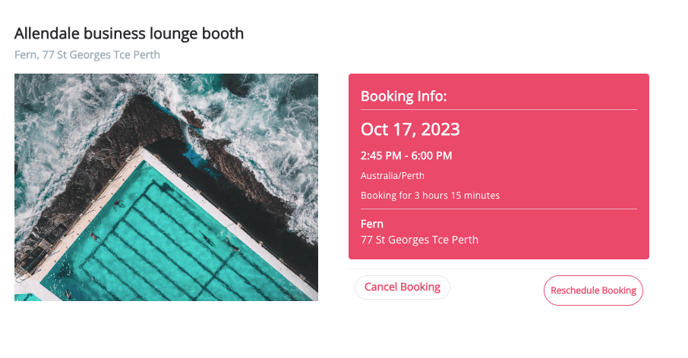
- You can find the details of your booking including the date time and duration.
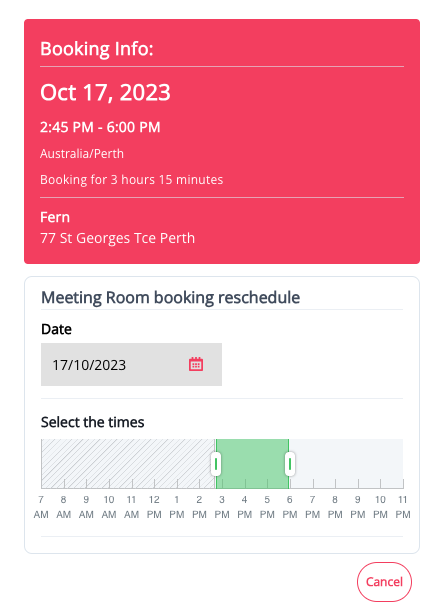
- To change the bookings time simply hit reschedule booking and use the slider/drop down to change it.
*Note: You can book till the last minute.
*Note: You can cancel until the last minute without any charge.