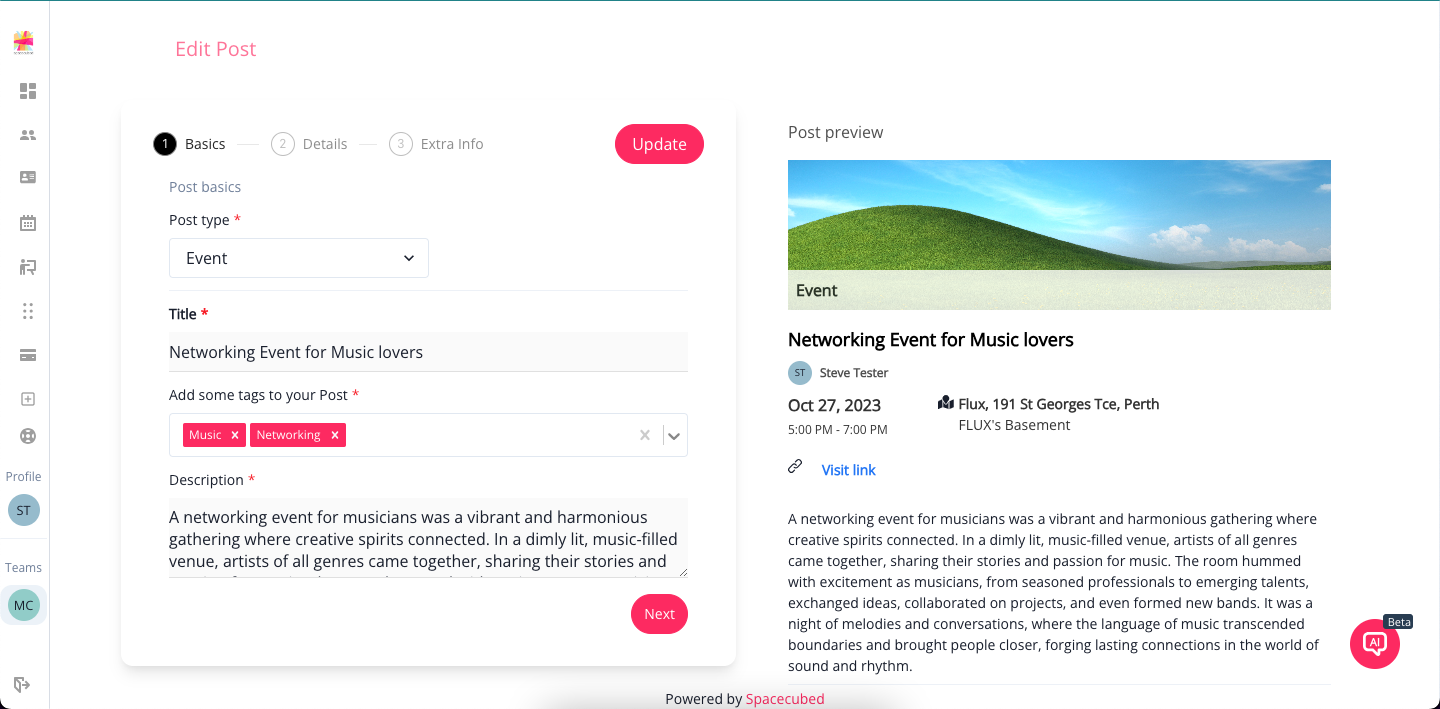How Do I Edit a Post?
In this article, we will provide you with a comprehensive guide on how to edit your Daily Five posts.
To view your daily five posts, navigate to the main dashboard and select the tab labeled "My Posts".
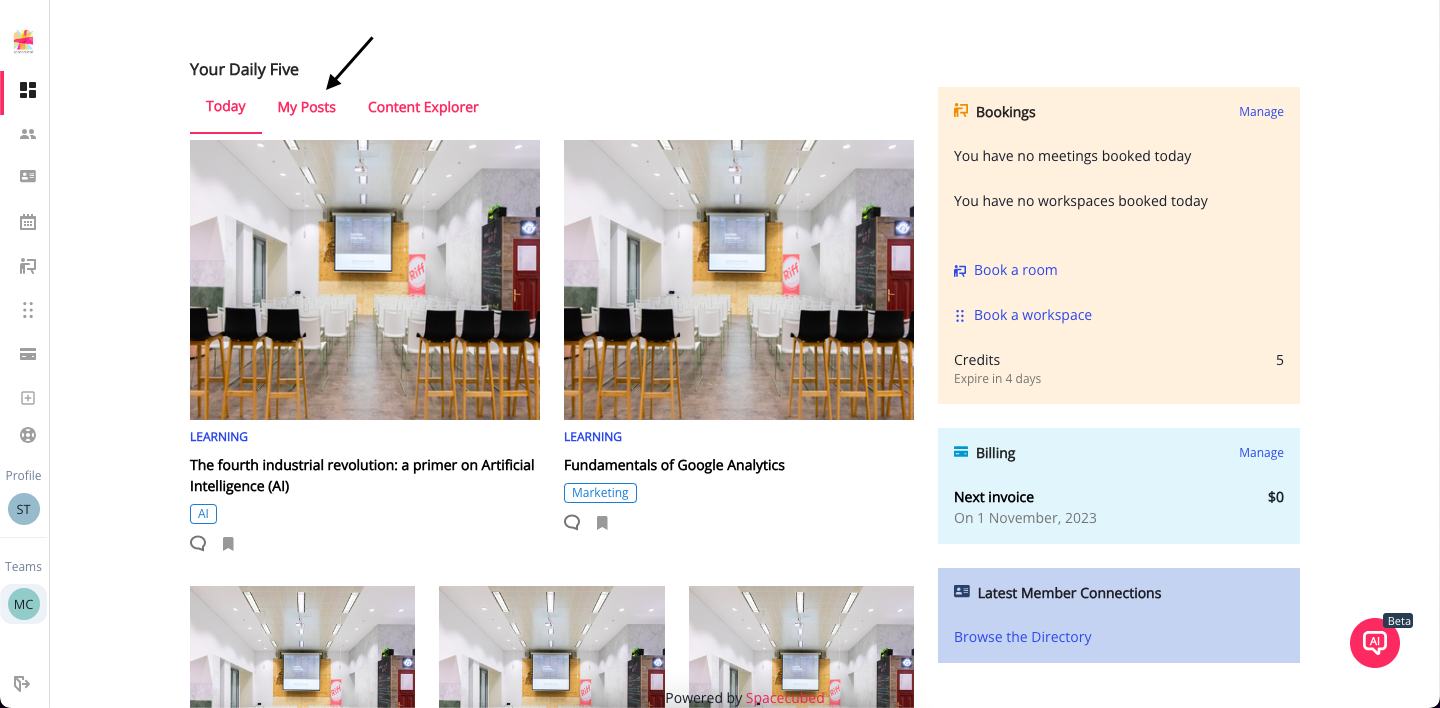
From here, you can easily access and view the posts that you have created.

To make changes to your post, click on the specific post you wish to edit. You will be redirected to the post's information page, where you can find the option to edit or delete your post by clicking on the three-line symbol.
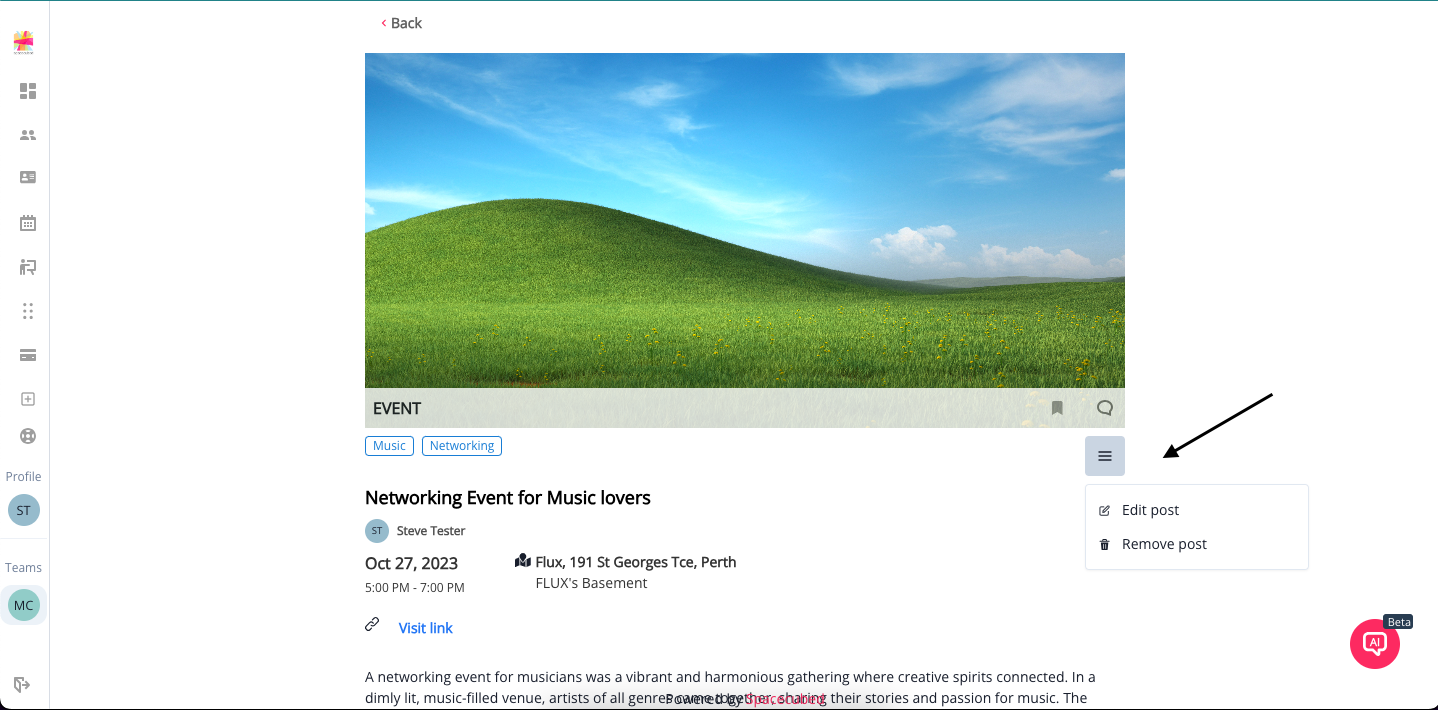
After making the desired changes, you can easily publish the updated information by clicking on the "update" button.