How do I create a Billing Credit for a Team? (Super Admin Only)
Learn how to use Billing Credits and understand how they work in the monthly billing cycle.
In order to modify the amount charged for the next month without making changes to their plans, you have the ability to add a billing credit to a Team for their upcoming invoice.
How to create a Billing Credit
1. Go to the Teams tab and select the team you want to create a billing credit for.
2. Once there, select the Billing Screen option by clicking on the Credit Card Icon, on the left hand side menu bar.
3. Open the tab called 'Billing Credits' and click on 'Create New Credit'
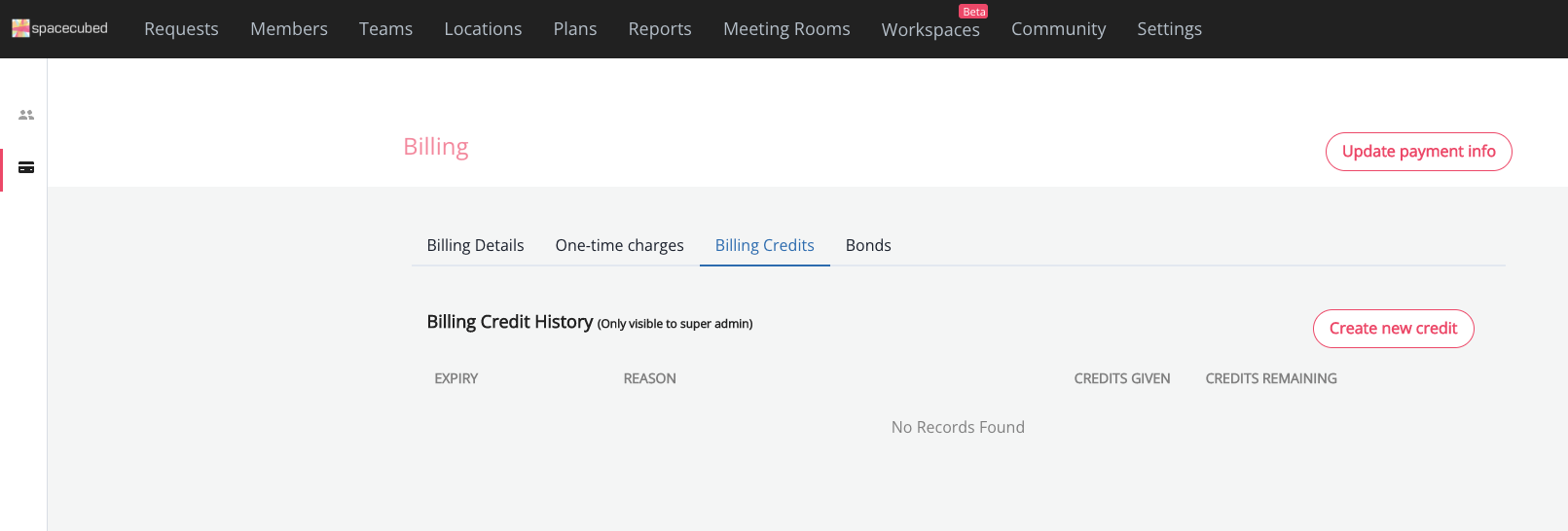
4. A popup will appear where you can enter the Accounting Code, provide a Reason for the Credit, specify the Credits Given, and indicate whether or not they should have an expiry date.
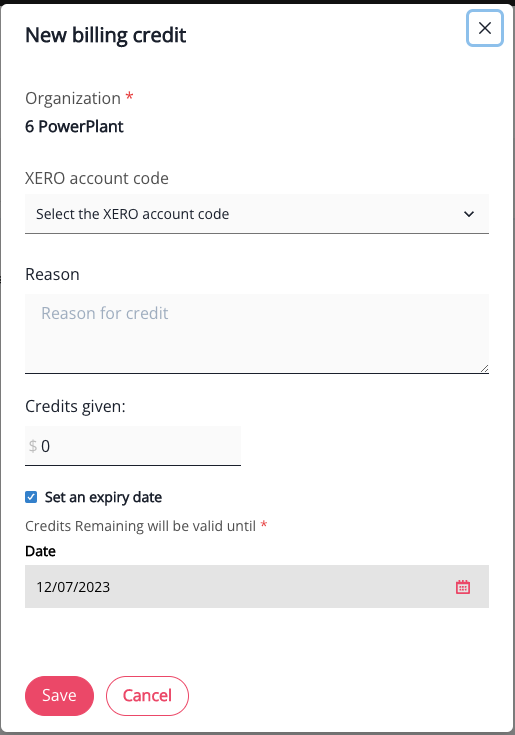
Billing Credits properties:
A Billing Credit remains valid until its expiration or until it is fully utilised.
A Valid Billing Credit can have its expiration date modified. On the other hand, billing credits that have expired cannot be extended or modified.
The amount given in a Billing Credit cannot be modified upon creation.