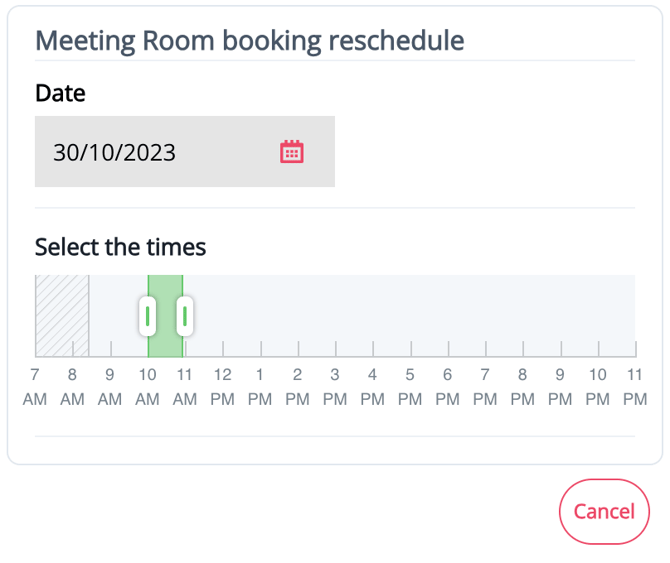How Can I Reschedule a Meeting Room Booking?
To reschedule a booking, navigate to the dashboard and click on "Manage" in the top right corner of the bookings note.
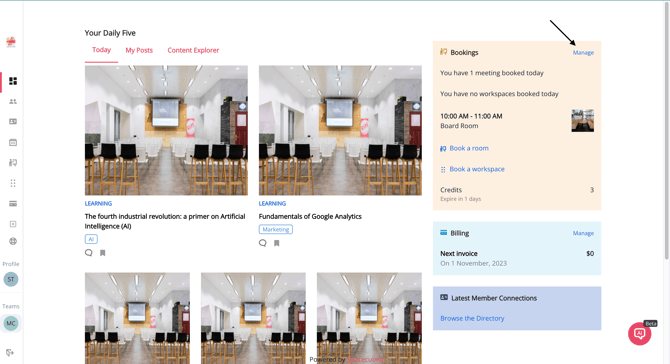
Next, select the appropriate booking to modify from the list of your upcoming bookings.
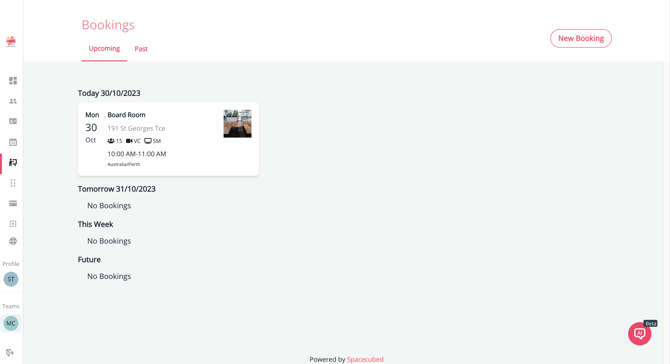
After selecting the correct booking, the information of the booking will be displayed, giving you the option to either cancel or reschedule booking.
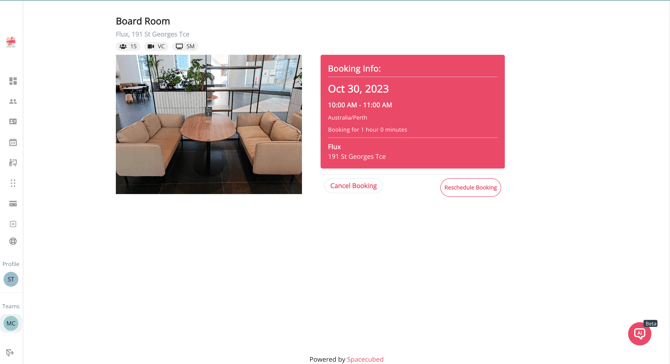
After selecting the "reschedule booking" option, a pop-up window will appear.
In this window, you can change the date and/or adjust the time by moving the slider.
*Note: You can book till the last minute and you can cancel until the last minute without any charge.